The “Trojan.Win32.Generic Detected” warning is a deceptive push alert that attempts to trick you into assuming that a virus scan has identified viruses on your device. This is done to scare you into clicking on the push notification, which then redirects you to other malicious websites.
When the “Trojan.Win32.Generic Detected” pop-up ad appears in your browser, it will display the following message:
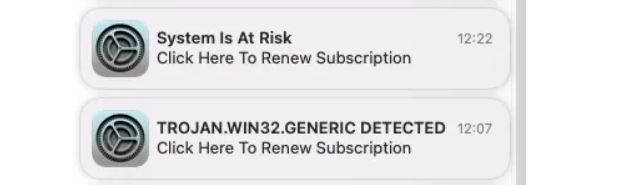
If you got redirected to the “Trojan.Win32.Generic Detected” ads, we recommend that you close the page and not enter any private information.
What are the Signs of TrojanWin32.Generic Detected Pop-up?
Your browser or computer may get infected by malicious traits like Trojan.Win32.Generic Detected pop-up, but it can be easily identified by looking at some common symptoms.
- The websites you want to visit will not load properly.
- Unintentional changes were made to the homepage, new tab, search engine, proxy, DNS, and many other browser settings.
- Whenever you attempt to browse the internet, it might lead you to a lot of phishing or scam pages.
- Repeated push notification pop-ups may appear on the screen to advertise malicious or misleading content.
- There are several programs that have been inadvertently activated, as well as browser extensions and add-ons.
In addition to the aforementioned, the symptoms may include even more facts but those may vary depending on a specific adware or browser hijacker.
What Issues Trojan.Win32.Generic Detected Pop-up Can Cause?
Here, are some of the harms that Trojan.Win32.Generic Detected pop-up can cause.
- Changed Browser Settings
- Show Annoying Ads
- Redirecting Web Traffic
- Sluggish PC
- Browser Crashes
- Compromised Online Privacy
To sum up, the Trojan.Win32.Generic Detected pop-ups can harm your device and privacy in many ways.
As a result, it’s critical to take measures against this hijacking program on your computer, like updating your operating system and browser and installing antivirus software.
Removal Guide of Trojan.Win32.Generic Detected
To get rid of unwanted search engines, malicious extensions, and spam push notifications, we will first restore your browser’s default settings.
Please select the appropriate browser, then follow the instructions to reset each installed browser on your computer.
1. Reset Your Browsers
Reset Google Chrome
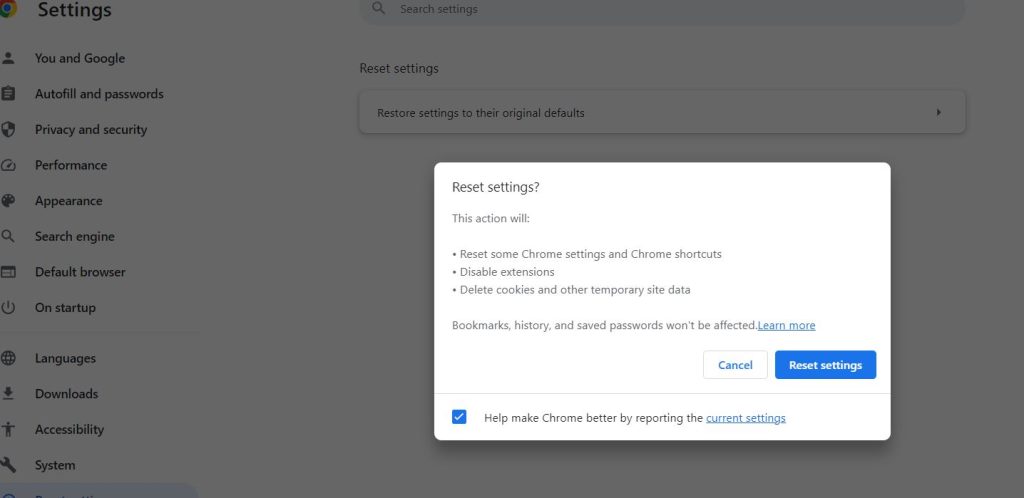
- Open Chrome and click on the menu button. In the dropdown menu, click “Settings“.
- Click on the “Advanced”.
- Go to the left side of the window and, click on “Reset and clean up”.
- Click on “Reset settings to their defaults“.
Mozilla Firefox
- Click on Firefox’s main menu button, and pick the option “Help“.
- Click on “More troubleshooting information“.
- Next, click on the “Refresh Firefox” button.
- Firefox will go back to its default settings. When it’s done, click on “Finish“.
Microsoft Edge
- Go to “Settings”
- Click on “Reset Settings” on the left side of the window.
- Now click on “Restore settings to their default”.
- Click on the “Reset “when the confirmation box is displayed.
Internet Explorer
- Open Internet Explorer and choose “Internet options”.
- Now choose “Advanced” and then hit on the “Reset button”
- Pick the “Delete personal settings” checkbox, and then click on the “Reset” button.
- Now the confirmation box appears click on the “Close” button.
2. Use Malwarebytes
For good reason, Malwarebytes is one of the most demanding and popular anti-malware programs for Windows.
Without costing you anything, it can remove a variety of malware kinds that other programs frequently overlook.
Malwarebytes has always been free to use for cleaning up infected devices, and we strongly suggest it as a vital tool in the fight against malware.
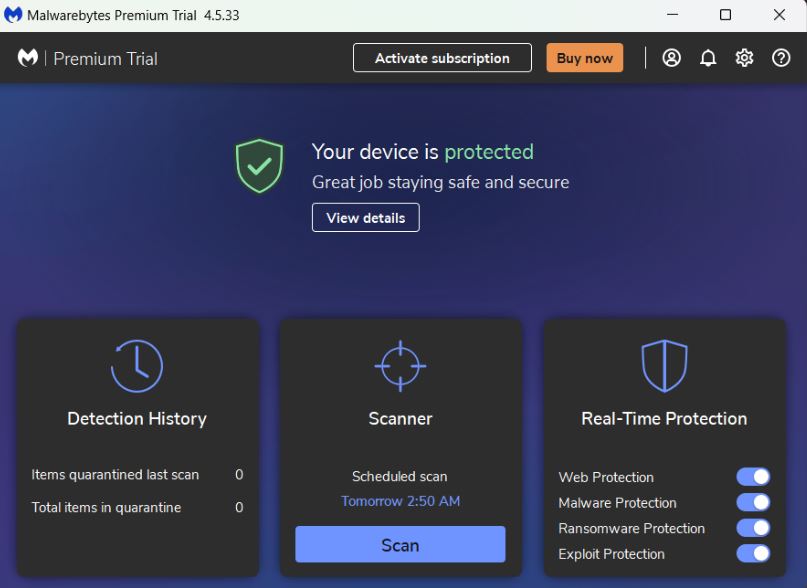
- Download Malwarebytes for Windows. Click on “Scan”.
- Malwarebytes will automatically update the antivirus database and scan your computer for malicious programs.
- Wait until the scan is completed.
- It will now scan your computer for browser hijackers and other malicious programs. This whole process can take a little longer, wait for the scan to finish.
- Click on “Quarantine”.
- Once the scan is finished, it will display all the adware and potentially dangerous programs it has detected.
- Select all the malicious programs and adware from the list and click on the ‘Quarantine” option.
- Now you can “Restart” your computer.
- All the malicious files that it has found will be removed.
How to Prevent Trojan.Win32.Generic Pop-up Virus
It’s usually recommended to stay protective rather than to take remedy. Thus, you should make an effort to never visit fraudulent websites.
You should block the malicious website as well as any pages you discover are being accessed without your consent.
- Avoid interacting with email attachments that are spam or junk mail.
- Installing suspicious browser extensions or add-ons may result in consequences. Therefore, unless it comes from a reputable source, refrain from doing so.
- Installers for shareware and freeware frequently include other applications in their packages; it is advisable to carefully inspect them while installing them.
- It is best to refrain from downloading or sharing files over public networks, such as P2P channels.
- Ensure that your device is equipped with a robust security app that provides real-time protection against malware intrusions.
- To avoid security lapses, make sure your operating system and installed apps are up to date.
Conclusion
Trojan.Win32.Generic Detected pop-ups could end up serious issues for computer users, such as unwanted browser redirects, and modifications to the homepage and search engine settings.
Most of the time, downloading and installing software from unreliable websites or clicking on malicious links causes these infections to enter the system.
Use a reliable antivirus program, exercise caution when downloading and installing software,
and keep operating systems and browsers up to date with security patches to prevent browser hijackers and adware.
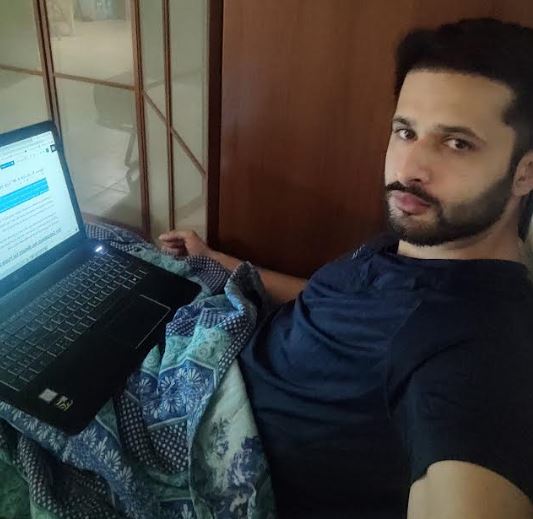
It’s me Mosaab, the founder and leading author of MalwareYeti.com. Over the years, I have gained a lot of experience when it comes down to building or fixing computers. Throughout my journey, I’ve built gaming PCs, fixed irritating Windows errors, and removed sticky malware/viruses that have affected machines. You can learn more about me on our About us page.

