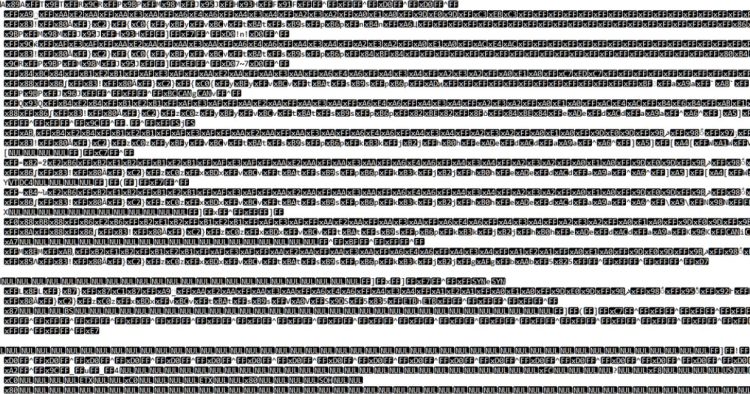An attacker can execute malware through a script by embedding malicious code within a script file or exploiting vulnerabilities in scripting languages. Common methods include disguising malware as seemingly harmless scripts, such as JavaScript or PowerShell, and then tricking users into executing them through social engineering techniques like phishing emails or malicious website downloads.
Additionally, attackers may exploit vulnerabilities in scripting language interpreters or leverage insecure scripting practices to inject and execute malicious code.
Once the script is executed, it can perform various malicious activities, such as spreading malware, stealing sensitive information, or compromising the security of a system.
Regularly updating software, employing robust security measures, and promoting user awareness are essential in mitigating the risks associated with script-based malware attacks.
What is A Script-Based Malware Attack?
A script-based malware attack uses harmful code to run malicious software on a person’s device, like a computer or tablet.
These attacks usually operate without leaving traditional files, making them more challenging for email or web security systems to catch.
In simpler terms, it’s a sneaky way bad actors try to infect your device using code.
In script-based malware attacks, attackers leverage various types of scripts to compromise systems.
Here are some key script types used in these attacks:
JavaScript:
Think of JavaScript as a language that many websites use to enhance functionality. Unfortunately, malicious actors can embed harmful tricks in files like PDFs, attempting to exploit these tricks when users open the files in their browsers.
PowerShell:
Consider PowerShell as a powerful tool for handling computer tasks. Its versatility makes it valuable for both good and bad purposes. Some malicious actors exploit PowerShell’s capabilities to identify vulnerabilities and weaknesses in computers.
HTA (HTML Application):
HTA files are special files designed for Windows computers, often running within the Internet Explorer browser. These files combine website codes and scripts, allowing them to access various parts of a computer. Attackers may send HTA files via email or lure individuals to visit malicious websites to carry out harmful actions.
VBScript:
Developed by Microsoft, VBScript is a language closely related to another called VBA. While VBScript was originally intended to simplify computer tasks, malicious actors sometimes misuse it to inflict harm on computers. Microsoft systems readily understand VBScript, making it a potential tool for attackers.
How Cyber Attackers Use Scripts?
After a successful infection is initiated by a script, the next steps involve delivering a payload and moving through the network. The payload carries out the attacker’s desired actions, like collecting information or encrypting files. Simultaneously, lateral movement spreads the infection to other computers in the network.
Using scripts gives attackers several advantages: they are easy to write, execute, and disguise, and they come in various types, such as PowerShell, JavaScript, HTA, VBA, VBS, and batch scripts.
Since fileless attacks happen in a computer’s memory, traditional methods of detecting static files are ineffective. Analyzing the aftermath becomes complex as many artefacts related to the attack exist only in memory and may be erased through a reboot.
Detecting and collecting artefacts in memory is possible through heuristics and behavioural analysis.
Script-based attacks are versatile and run on most Windows systems, expanding the potential attack surface.
However, one limitation is that user interaction is often required for the script to run, either through an email attachment or enabling macros in a document.
Various types of malware use scripts, such as those downloading PE files that can run from memory or be saved to disk.
A study by Deep Instinct Threat Intelligence found that 75% of fileless campaigns utilize scripts, primarily PowerShell, HTA, JavaScript, and VBA, at least in one stage of the attack.
How to Remove or Script-Based Malware Attacks
To protect your system from script infections, it’s crucial to promptly remove any potential threats. Begin by deleting recently downloaded files, especially suspicious email attachments. Getting rid of executable files in your downloads can prevent hidden scripts from running.
This caution also extends to unidentified applications or program files on your devices. If the script came from a web browser, disable its execution within the browser settings.
However, for more advanced script-based malware, seeking assistance from a Managed Security Service Provider (MSSP) is recommended. An MSSP can offer effective solutions for malware remediation tailored to your specific situation, ensuring thorough and secure removal of the script-based threat.
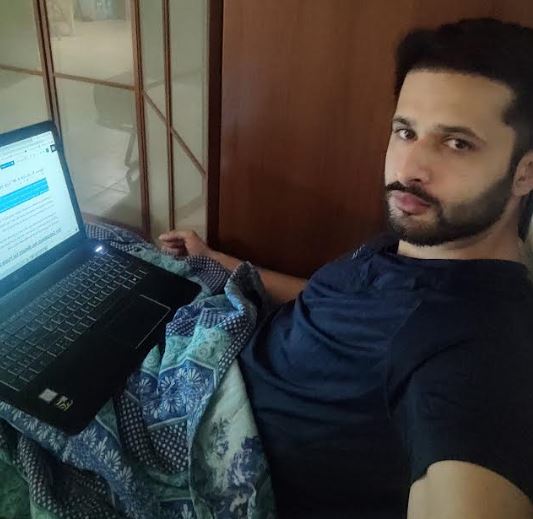
It’s me Mosaab, the founder and leading author of MalwareYeti.com. Over the years, I have gained a lot of experience when it comes down to building or fixing computers. Throughout my journey, I’ve built gaming PCs, fixed irritating Windows errors, and removed sticky malware/viruses that have affected machines. You can learn more about me on our About us page.