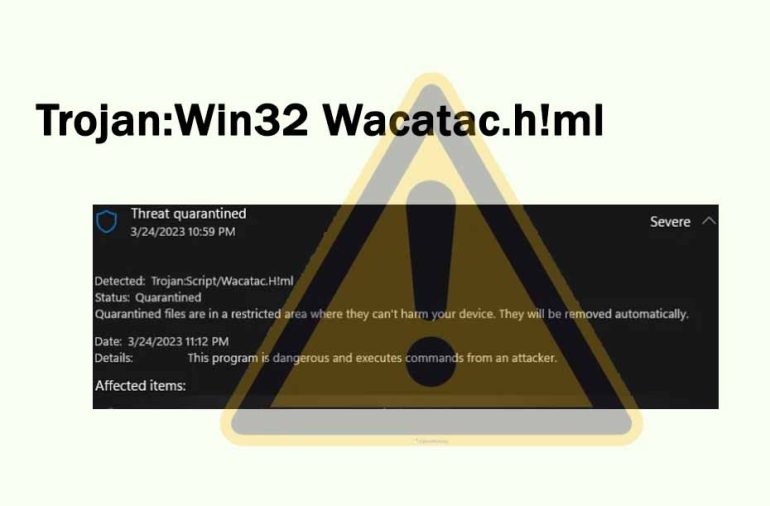Trojan:Win32/Wacatac.B!ml is a dangerous and complex malware variant that belongs to the Trojan family.
It’s a malicious software program designed to mislead users and get unauthorized access to their systems.
We consider Trojan: Win32/Wacatac.B!ml to be a serious threat because of its ability to perform a variety of malicious activities while bypassing basic safety measures.
The Wacatac.B!ml Trojan uses powerful ways of obfuscation and diverse capabilities, making it difficult to identify using signature-based strategies alone.
It frequently employs social engineering techniques to trick users into running it, such as disguising it as genuine software or using tempting filenames.
Once activated, Trojan:Win32/Wacatac.B!ml can steal private information, install further payloads, and allow controlled remotely by an attacker.
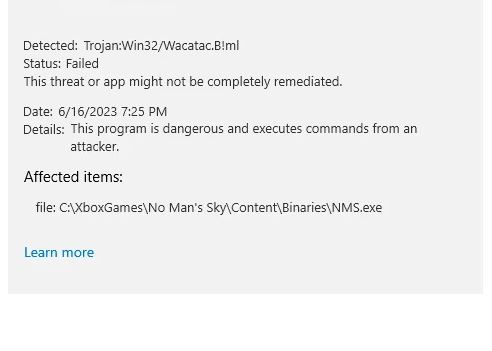
How Does Wacatac.B!ml Works
This malware actively makes the following modifications:
- Cybercriminals frequently employ binary packers to actively prevent malware analysts from reverse-engineering malicious code.
- It generates RWX memory, a memory-based security trick that allows an attacker to fill a buffer with a shellcode and then execute it.
- This becomes challenging when an attacker can change the order of execution by assigning the instruction pointer (EIP) to the address of the shellcode.
- The binary is likely to contain encrypted or compressed data, which conceals virus code from antiviruses and virus experts.
- API logs identify network activity but do not express it openly. Microsoft built an API solution into its Windows OS that displays network activity for all programs and apps. This malware, on the other hand, conceals network activities.
- The virus adds several new entries to the HOSTS file and modifies several registry keys.
People can safeguard their systems against this malicious Trojan by taking the appropriate safety measures.
To protect against malware threats, one must use reliable antivirus software, keep systems updated, and adopt safe computing practices.
How Trojan:Win32/Wacatac.B!ml
A Trojan virus is a harmful code that can infiltrate your PC via:
- Appearing to be legitimate software, files, etc.
- Cracked games or applications
- Getting older versions of applications from suspicious websites
- Installing new programs from unknown sources
- Clicking on links or attachments in suspicious or spam emails.
Developers and Cybercriminals Create this malware for the following purposes:
- Obtaining private data such as banking information for the purpose of generating revenue or money laundering
- Making revenue
- Obtaining passwords for intended political/geopolitical use
- Interfering with businesses, services, sites, etc., processes for personal or business advantage
- Using victims’ social network accounts to borrow money from their contacts.
- Stealing personal information such as banking information in order to make money or launder money
How this virus executes infected files or software:
- Uses the resources of your system, causing components to overheat and sustain permanent damage
- Interfere with the operation of the PC
- Seriously harm the hardware of the computer
- Cause data loss from which it is nearly impossible to recover; introduce additional viruses into your computer
How to Remove the Wacatac.B!ml Trojan From Your Device:
Take the following actions if you are certain that the Wacatac threat isn’t a false positive and you simply want to make sure that your device isn’t infected:
1. Delete the Infected File:
The first thing to do is remove the malicious file that Windows Defender indicates is malicious.
To delete a file, right-click on it, and choose Delete. Restart your computer’s security scan after deleting the file. Go to the next fix if the Trojan keeps showing up on your system.
You should proceed with caution before erasing a Windows operating system file that Windows Defender has detected as a threat.
If not, it might prevent your computer from booting up.
2. Remove the Threat Manually:
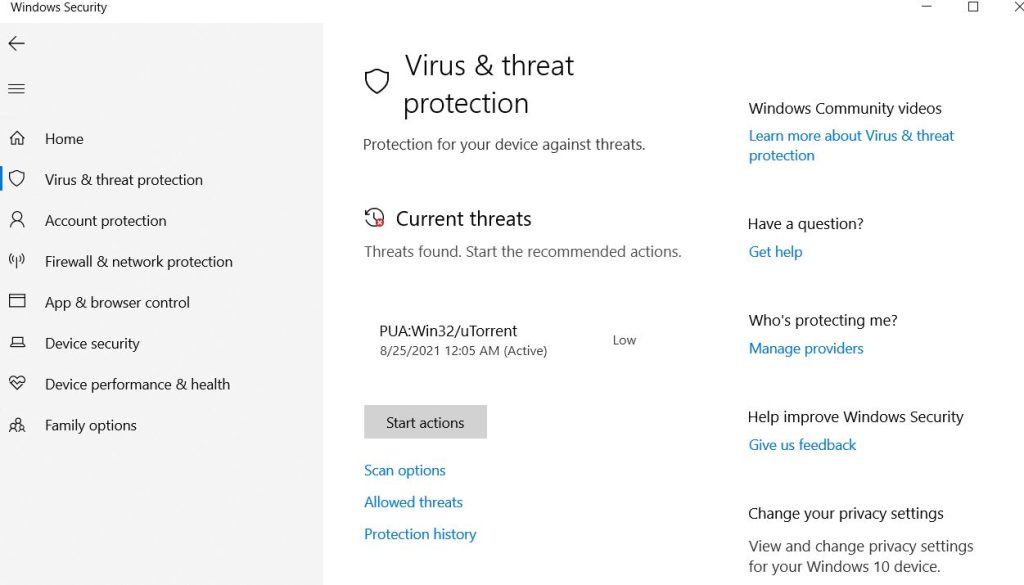
- The threat can be manually eliminated more easily with Windows Security. The actions to take are as follows:
- To access the Settings app, press Win + I.
- Click Privacy & security in the left-sidebar.
- In the right pane, choose Windows Security.
- Click Threat & Virus Defense.
- Next, select “Protection history.”
- Select the threat posed by Wacatac.
- Click the Actions dropdown menu, and then choose Remove.
3. Run a Malware Scan in Safe Mode:
Occasionally, the Wacatac.B!ml Trojan infiltrates Windows Security and obstructs its ability to eliminate malware.
You also have the same issue if you attempted the prior step but were unsuccessful.
If that’s the case, you must first boot Windows in Safe Mode before deleting any malicious files or apps.
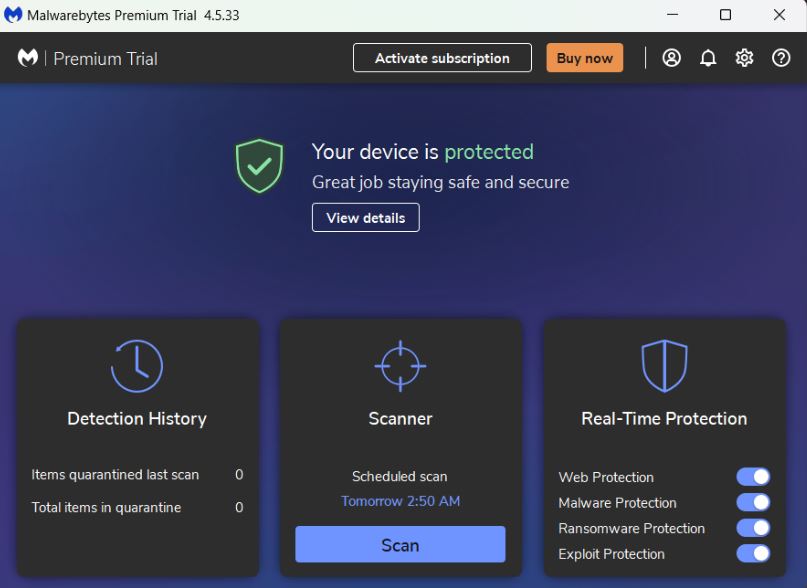
How to start Windows in Safe Mode?
- Right-click on the Start menu, and then choose Settings.
- On the left pane, select System. Then, scroll down to find and select Recovery.
- Next to Advance Startup, select Restart Now.
- After your system has restarted, select Troubleshoot from the list of options.
- Select Advanced options from the screen that appears next.
- Choose the Startup configuration.
- Choose Restart now.
- Your computer must boot up in safe mode. Thus, to activate Safe Mode, press the F4 keys on your keyboard while viewing the Startup settings screen.
- Open Windows security on the Virus & Protection window after turning on your computer, and then choose Scan options.
- Run the security scan after that and set it to Full scan.
- Please be patient as a full scan could take an hour or longer. Once it’s finished, see if the Wacatac virus is still being detected.
- In that case, pick Protection History once more, select the virus, and click Remove in the Action section.
- Finally, perform a second scan. Restarting your computer will allow Windows to boot back up if it is clear. Try the next step if not.
4. Set Up a Reliable Antivirus:
To get rid of the threat if none of these approaches worked, you should use third-party antivirus software.
Then, in order to remove the malware, you must locate sophisticated malicious software removal apps.
The following applications are recommended for Wacatac.B!ml Trojan:
- MaliciousBytes
- HitmanPro
- Emsisoft Emergency Kit
- AdwCleaner
Remember to download every app from its official website in order to protect yourself from other dangerous apps.
During my research, I came across the Reddit community that suggests that you can use Kaspersky antivirus to remove this Trojan. I haven’t tried it, but let me know if this works for you.
5. Reset Your Browsers:
After removing the Trojan: Script/Wacatac.B!ml warning, all of your browsers need to be reset.
Certain viruses, such as Trojan, alter your browser’s settings, add extensions, and do other things to prevent it from working properly.
Therefore, in order to remove those modifications, you must reset your browser. Your bookmarks and passwords won’t be affected, so don’t worry.
We will walk through how to reset Microsoft Edge and Chrome in the following.
The procedures are essentially the same for different browsers.
Resetting Chrome:
- Launch Chrome, and select Settings by clicking the vertical ellipsis in the upper right corner.
- Locate and choose the Reset and Clean Up option from the sidebar on the left.
- Then, on the right pane, click Restore settings to normal.
Resetting Microsoft Edge:
- Open Microsoft Edge, and select Settings by clicking the three horizontal dots in the upper right corner.
- Press Restore settings to their default values
6. Factory Reset Your Windows:
Wacatac.B!ml Trojan is a malicious software that can take advantage of and steal your personal data.
Resetting Windows will be your only chance to stop further damage if none of the solutions in this article are able to remove the virus.
To carry out:
- To access System Recovery, right-click the Start menu, choose Settings, and then proceed.
- Click Reset PC next to Reset this PC.
To complete the procedure, adhere to the on-screen directions.
You have the option to save your files when you reset your system.
The Wacatac. B! ml Trojan, however, can conceal itself among your files, so it’s advisable to select the Remove Everything option.
Conclusion
Now that you are aware of the technical details of the Wacatac. B!ml Trojan, You can see how crucial it is to get rid of the virus before it affects your computer.
As such, exercise caution in how you behave online. Avoid downloading and installing cracked games and software, only download apps from reputable websites, avoid clicking on links you receive in suspicious emails, and, lastly, make sure your software is always up to date.
By using these techniques, you can make sure that hackers can’t access your computer and take advantage of your data.
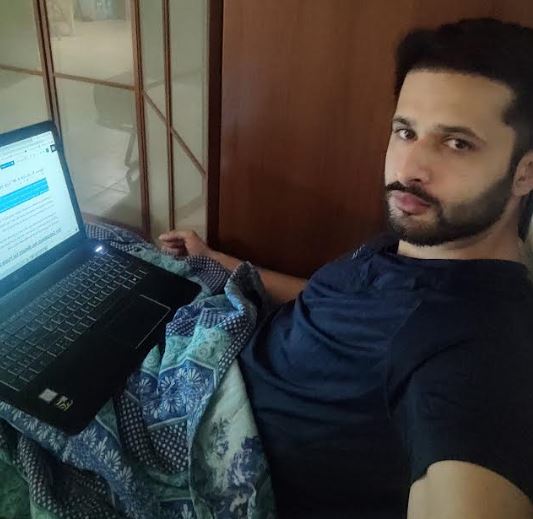
It’s me Mosaab, the founder and leading author of MalwareYeti.com. Over the years, I have gained a lot of experience when it comes down to building or fixing computers. Throughout my journey, I’ve built gaming PCs, fixed irritating Windows errors, and removed sticky malware/viruses that have affected machines. You can learn more about me on our About us page.