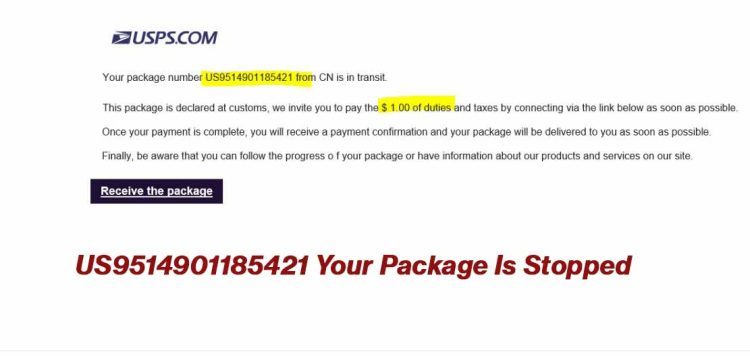The “US9514901185421 Your Package Is Stopped” email constitutes a phishing attempt distributed via email communication channels.
In this scheme, the recipient is informed of an undelivered USPS package, accompanied by a purported tracking number and an embedded link for package tracking.
However, this link redirects the recipient to a counterfeit USPS website that solicits the submission of personal data, including but not limited to, the individual’s name, address, and sensitive financial information such as credit card details.
The primary objective of the “US9514901185421 Your Package Is Stopped” email is to engage in identity theft and financial fraud.
Perpetrators of this deception employ the pilfered data for unauthorized financial transactions and may compromise the victim’s identity.
Email scams are not a new phenomenon. They have plagued the digital landscape for years, targeting individuals and organizations alike.
Cybercriminals employ a myriad of tactics to craft enticing emails that lure recipients into their traps.
US9514901185421 Your Package Is Stopped, What is It?
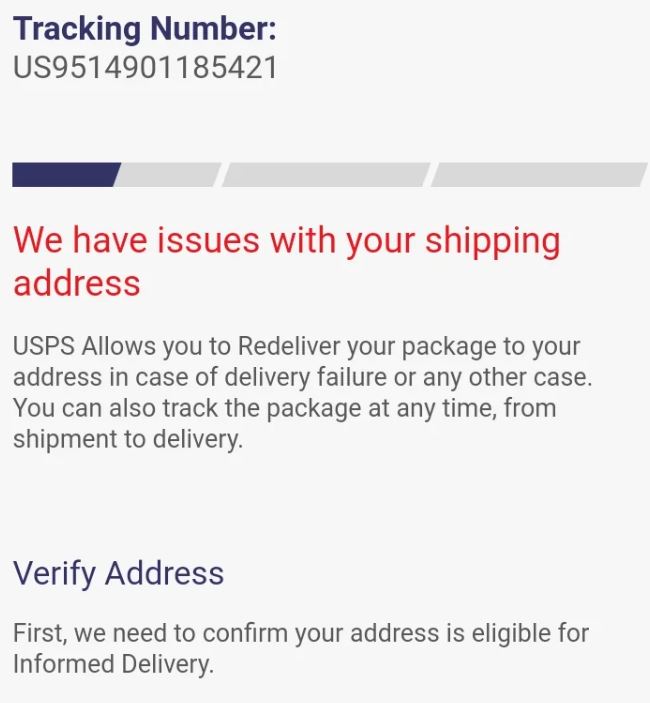
The subject line is often the initial bait that scammers use to capture your attention. In the case of this scam, the subject line raises curiosity and concern.
Why is your package stopped, and who could it be from? In some emails, you’ll also find texts like your package cannot be delivered as reported by malwarebytes.com.
It’s essential for people to be careful because USPS usually sends letters or secure messages, not unexpected emails asking for personal info. So, staying alert is the smart thing to do.
How to Verify that USPS Delivery Email is Legit?
The email titled “US9514901185421 Your Package Is Stopped Scam” is a trick, not a real USPS delivery message.
It’s a scam aiming to make you click on a harmful link or open a suspicious attachment.
To seem real, the scammers use made-up invoice numbers, fake renewal dates, and logos that aren’t real.
There are clear signs to tell it’s a scam, even if it might look a bit like a message from a real company:
- Instead of using your name, they greet you with something generic like “customer” or “dear.“
- The sender’s email address doesn’t match any real company’s email.
- They want you to click on a link to fix a problem. Real companies usually don’t ask for sensitive info (like credit card details) through links.
- They create a fake sense of urgency by saying you need to act quickly.
- The email might have bad grammar and spelling mistakes.
Stay cautious when you get emails like this. Knowing these warning signs can help keep your info safe and avoid falling for scams.
Reasons Behind the “US9514901185421 Your Package Is Stopped Scam”
Understanding the motivations and objectives that drive the US9514901185421 Your Package Is Stopped scam is essential in developing strategies to protect against it.
Here’s a more detailed breakdown of the primary reasons behind this deceptive scheme:
1. Data Theft:
The primary aim of this scam is to pilfer personal information from unsuspecting victims.
The scammers are after a treasure trove of details, including:
- Name: Your full name is valuable as it can be used for various fraudulent activities.
- Address: Knowing your physical address can assist scammers in location-based fraud or identity theft.
- Credit Card Information: Credit card data is a coveted prize for cybercriminals.
It can be exploited for unauthorized transactions, maxing out credit limits, or selling the information on the dark web.
2. Financial Fraud:
Once the scammers have acquired your personal data, they can engage in various forms of financial fraud. This may include:
- Unauthorized Purchases: Scammers might use your credit card information to make purchases online or in physical stores, draining your account or maxing out your credit limit.
- Opening New Accounts: With the stolen data, they can apply for new credit cards or loans in your name, leaving you with the responsibility to pay off debts you never incurred.
- Identity Theft: Your personal information can be used to commit identity theft, which can have far-reaching consequences on your financial health and overall life.
3. Malware Distribution:
These scam emails often contain malicious links or attachments. Clicking on these can lead to the download of malware onto your device.
The scammers employ this tactic to achieve multiple objectives
- Spyware: Some malware can spy on your activities and record sensitive information like login credentials or personal messages.
- Ransomware: This is a kind of malicious software that can lock up your files and ask for money to unlock them.
- Botnets: Your device may become part of a botnet, a network of infected devices used to perform cyberattacks, distribute malware, or engage in other malicious activities.
4. Phishing:
In phishing scams, perpetrators try to trick you into divulging sensitive information or financial details.
They may request that you send money, provide payment details, or disclose other confidential data under the guise of resolving a package issue.
Phishing attacks like this aim to deceive victims into directly sending funds to the scammers.
Recognizing the multifaceted nature of this scam underscores the importance of vigilance when dealing with unsolicited emails,
especially those regarding package deliveries or financial matters.
It is a reminder that personal information is a valuable commodity on the black market, and taking steps to protect yourself from these scams is paramount in today’s interconnected digital world.
Immediate Actions to Take After Clicking a Scam Email
If you have inadvertently clicked on a scam email like the “US9514901185421 Your Package Is Stopped Scam,”
take the following steps to minimize potential damage and protect your online security:
Disconnect from the Internet:
Immediately disconnect your device from the internet by turning off Wi-Fi or unplugging the network cable.
This action will prevent further communication between your device and the scammer’s servers.
Scan Your Device:
Perform a comprehensive antivirus and anti-malware scan on your device. Use reputable security software to detect and remove any malicious programs or files that may have been downloaded.
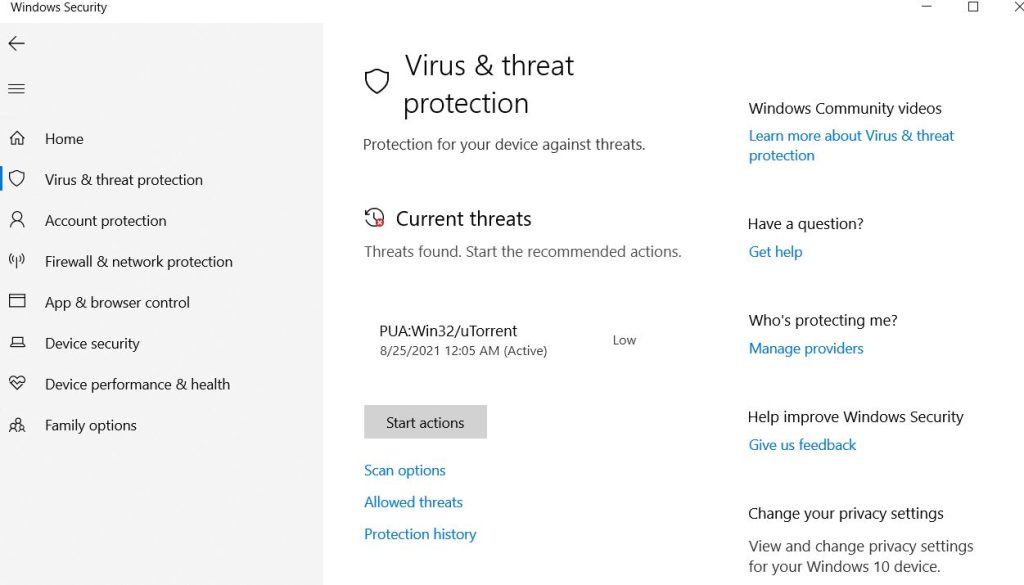
I use Microsoft’s built-in Windows Security which can easily block these types of attacks.
Change Passwords:
If you entered any passwords or sensitive information on the fake website, change those passwords immediately. This is a crucial step to secure your online accounts.
Monitor Your Bank Accounts:
Watch your bank and credit card statements closely for any strange or unauthorized charges. If you see any, let your bank know right away.
Report the Scam:
Report the scam to the appropriate authorities. You can report it to the Federal Trade Commission (FTC) or forward the phishing email to the Anti-Phishing Working Group at reportphishing@apwg.org.
Check for Identity Theft:
Be vigilant for any signs of identity theft. Regularly monitor your credit reports and consider placing a fraud alert or credit freeze on your credit reports.
Enable Multi-Factor Authentication (MFA):
Wherever possible, enable multi-factor authentication on your online accounts. MFA adds an extra layer of security, making it harder for cybercriminals to gain access to your accounts.
Educate Yourself:
Learn from the experience. Be cautious about unsolicited emails and be more vigilant in the future. Stay informed about common online scams.
Backup Important Data:
Regularly back up important files and data on your device. This will help safeguard your information in case of a future security breach.
Consider Professional Help:
If you believe your personal information or identity has been compromised, consider consulting with professionals, such as identity theft protection services or legal experts.
Staying Safe Online: 10 Simple Security Tips:
1. Antivirus Protection:
To protect your devices from cyber threats, use reliable antivirus software. Keep it updated for the best defense.
For instance, Malwarebytes Premium complements traditional antivirus programs and offers extra security against sneakier threats.
2. Keep Software Updated:
Regularly update your operating system and apps. Updates often include security fixes, so installing them promptly is vital for your device’s safety.
3. Mindful Installations:
When installing new software, pay close attention to the installation screens and license agreements. Custom or advanced installation options reveal any third-party software included.
4. Ad Blocker:
Employ a browser-based content blocker like AdGuard. It helps prevent malicious ads, Trojans, phishing, and undesirable content that antivirus software might miss.
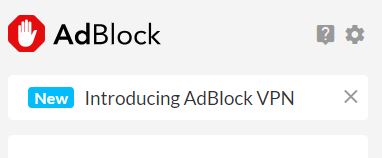
5. Cautious Downloads:
Cybercriminals often disguise malware as seemingly harmless apps or programs. Be cautious about what you download, particularly from unofficial sources.
6. Be Wary of Deception:
Whether via email, phone, or messaging apps, stay vigilant against tricksters trying to lure you into clicking on links or sharing sensitive information.
7. Data Backups:
Regularly back up your data and confirm that you can restore it. This helps guard against data loss from malware or virus attacks that can cause damage to your PC. I recommend using free options like Google Drive or Microsoft OneDrive.
8. Strong Passwords:
Use robust and unique passwords for your accounts, avoiding easily guessable information. Enable two-factor authentication whenever possible for added security.
9. Thoughtful Clicking:
Be careful when you click on links or download things from people or places you don’t know.
Whenever I find a link fishy, I always move my mouse cursor on top of the link and look at the URL that shows down at the bottom left corner of the screen. I don’t click the link unless I see the relevant website URL.
By following these simple security tips, you can better protect your devices and personal information while navigating the online world. Stay safe!
Conclusion:
In the digital age, scams like these serve as stark reminders of the importance of cyber vigilance.
By understanding the motives behind these deceptions and implementing robust protective measures,
individuals can better shield themselves from falling victim to scams like the US9514901185421 Your Package Is Stopped email.
Remember, the best defense is awareness, caution, and informed action.
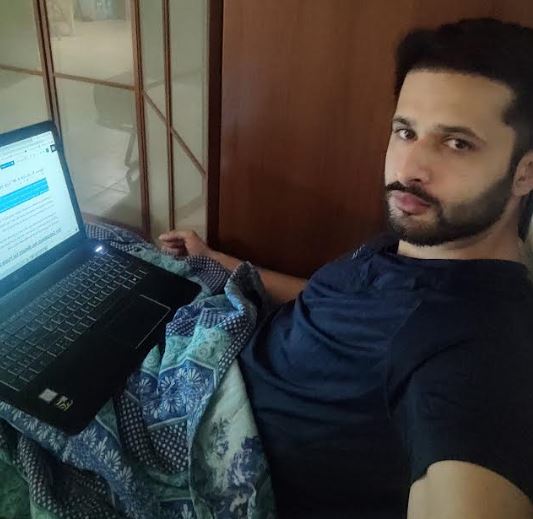
It’s me Mosaab, the founder and leading author of MalwareYeti.com. Over the years, I have gained a lot of experience when it comes down to building or fixing computers. Throughout my journey, I’ve built gaming PCs, fixed irritating Windows errors, and removed sticky malware/viruses that have affected machines. You can learn more about me on our About us page.