On Android phones and tablets, you can always download third-party apps from anywhere you want. Google, of course, discourages the practice due to the security risk. However, it has always been possible due to Android rooting.
Moreover, great power comes with great responsibility. Installing the wrong app exposes you to malware, viruses, crypto miners, and all the other good stuff. But that isn’t all.
If a malicious app finds its way onto your phone now that you have rooted it, it’s like a kid in a candy shop.
When you root your phone, your user privileges are elevated to root privileges.
As a result, the malware you just installed on your rooted phone will not be sandboxed. It will have complete access to your file system.
In addition, the damage it could cause to your smartphone is enormous.
Below, we look at the best antivirus options for rooted Android devices, focusing on features that are tailored to this platform’s security needs:
List of Best Free Antivirus for Rooted Android
1. TotalAV Antivirus: Overall Best
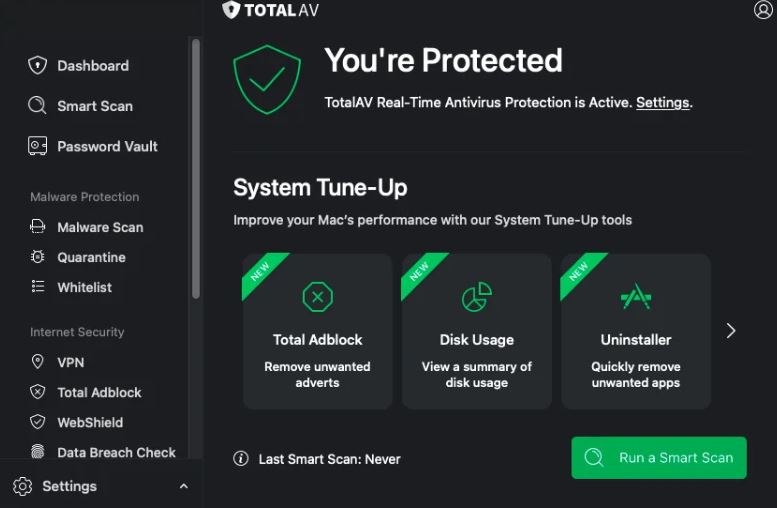
TotalAV Antivirus is an excellent anti-virus tool for rooted Android devices. The software provides real-time protection by constantly scanning your downloads, executables, and files for threats that may harm your system.
It automatically and regularly updates itself to ensure that it can eliminate all types of malware and virus threats.
Users can use the software to automate their system’s protection by scheduling scans. Apart from that, TotalAV Antivirus is good at ad blocking.
Top Features:
- Cross-platform compatibility
- Real-time anti-virus protection
- Malware elimination
- Online threat detection
TotalAV is free to download and use with limited features. The free version allows you to do the following:
- Scan the system for malware and clean it up.
- Real-time security
- WebShield security
Verdict:
TotalAV Antivirus is packed with features and anti-virus tools that can protect not only Android devices but also systems running other operating systems.
If you want to use the tool-free, you can run a basic scan of your system. We strongly advise signing up for one of its premium plans for advanced features.
Its pro version will cost you $29 for the first year, after which you will be charged $119 per year. This plan covers three devices.
REASONS TO BUY:
- Protection against multiple threats that is highly rated
- The overall app and interface are user-friendly.
REASONS TO AVOID:
- Real-time protection to ensure that your activity and devices are always safe
- There is no firewall protection.
- Some features are prone to glitchy crashes when used.
- Only protects up to six devices, which may be insufficient for some households.
2. McAfee Mobile Security: Best Value Antivirus for Rooted Android

McAfee provides an extensive list of useful features, but its free version is riddled with advertisements and upsell suggestions.
This program discontinued many of its most useful features, including App Lock, Guest Mode, Anti-Theft, Memory Booster, and Storage Cleaner, a few years ago.
The free version of McAfee Mobile Security includes some useful features, such as the ability to monitor each app’s usage of data and a Wi-Fi security scanner.
Top Features:
- Protects you from threats such as malicious links, websites, and so on.
- Sign up for McAfee’s VPN to protect your credentials and financial information from those looking to steal your information.
- Scan your device’s apps regularly and block threats.
- Guards your personal information against untrustworthy websites or links.
Verdict:
McAfee is an award-winning antivirus services provider that optimizes your device’s performance, provides a secure browsing experience, safeguards your identity, and much more.
McAfee is an excellent Android antivirus because of all of these features.
It comes in two versions, starting with the Basic plan, which costs $30 per year for a single device and includes malware scanning, email, and basic online identity monitoring.
McAfee Total Protection, the next level up, includes a VPN and can protect up to five devices for $60 per year.
REASONS TO BUY:
- Some decent free features
- VPN if you’re willing to pay a premium
REASONS TO AVOID:
- Too many advertisements in the free version
- Premium tiers are expensive, and malware protection is only adequate.
3. Norton Mobile Security: Best Protection Antivirus for Android
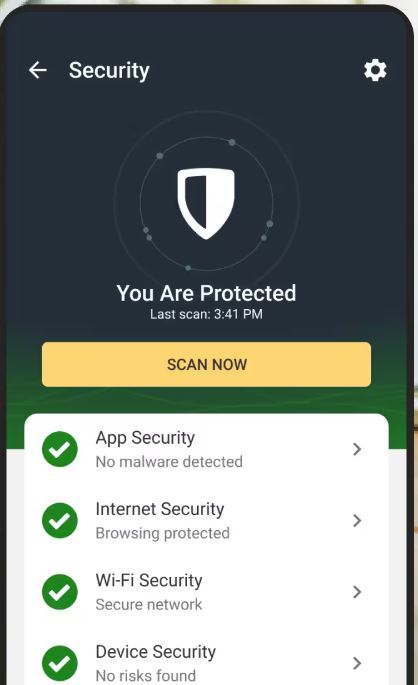
The best antivirus for rooted Android smartphones is Norton Mobile Security. It protects your device from threats, provides security against cybercrime and dangerous Wi-Fi networks, and keeps you safe while browsing the Internet.
Norton Mobile Security packs a lot into a small app, protecting your Android phone or tablet from all types of attacks while also protecting your online identity.
Its malware detection is matched by its quick scans and compatibility with a wide range of browsers.
It adds warnings to potentially dangerous apps in the Play Store and can aid in ransomware recovery.
Top Features:
- Their patent-protected app scanning technology protects your phone from any threat.
- Aids in the protection of your device from cyber-crime.
- Notifies you if you connect to a shady Wi-Fi network.
- Identifies malicious websites.
- Before downloading an app from Google Play, consider the privacy risks.
Verdict:
Norton Mobile Security is a cost-effective and dependable solution for protecting your Android mobile devices.
For personal use, this award-winning Android antivirus is highly recommended.
REASONS TO BUY:
- Perfect malware detection
- App Advisor outperforms the competition
- Design that is intuitive
REASONS TO AVOID:
- No more anti-theft features
4. Malwarebytes Security: Most Effective Antivirus for Rooted Devices
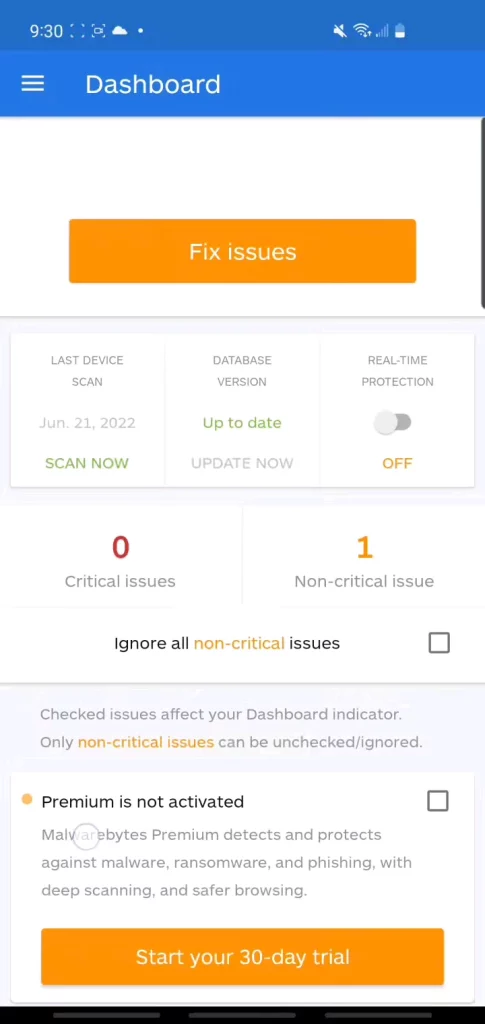
For Android, Malwarebytes Security is the best antivirus app. It offers tools to remove threats from your device, identify phishing URLs, and much more, providing features for cyber protection.
Malwarebytes Mobile Security protects your phone or tablet from the worst that the internet has to offer.
There is also a free version and a 30-day trial version of the Premium app.
The Premium version shields your system through a mix of scanning, real-time analysis, website warnings, and the ability to block potentially unwanted apps.
The free Malwarebytes Mobile Security app provides basic protection.
It not only detects viruses and unauthorized apps, but its Privacy Checker examines each app to see if access privileges are overly broad, and the Security Audit suggests ways to mitigate flaws.
While the malware app has a 30-day trial on the Play Store, it is only 14 days on the company’s website; the VPN trial is only 7 days.
Top Features:
- Automatic threat detection and removal.
- The privacy audit feature searches for apps that track your movements.
- Recognizes phishing URLs.
- Removes bloatware from your Android device, allowing it to run more smoothly.
- Provides you with a VPN to protect your privacy.
Verdict:
Malwarebytes Security may be a good choice for commercial use. There are separate plans for personal and business use. I’ve personally tested this antivirus on Kindle Fire and rooted Android devices and it’s very effective.
REASONS TO BUY:
- Good security
- The paid version includes a VPN
- Performance is unaffected.
REASONS TO AVOID:
- Private plans can be costly
- VPN is a separate app
5. AVG Antivirus Free: Best Budget Pick
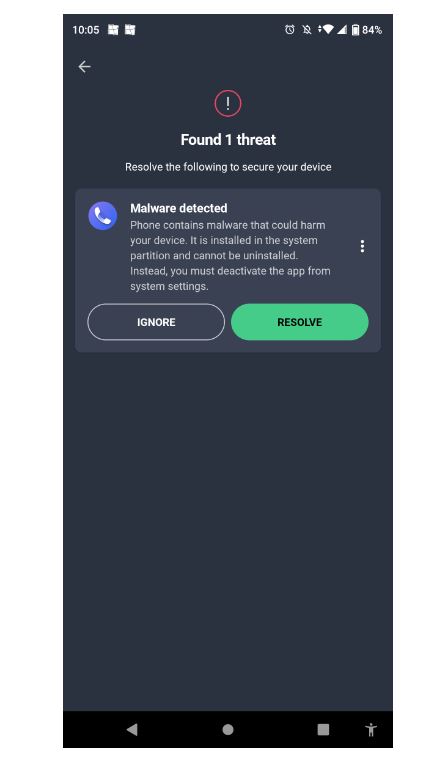
The best free antivirus for Android is AVG Antivirus Free. They also provide some paid features that are available for free for 30 days.
This software safeguards your Android device against viruses and theft. You also get tools for securing your privacy by password-protecting your apps.
Top Features:
- Assists you in locating your phone in the event of theft.
- You can password-protect your phone’s apps.
- If someone tries an incorrect password on your phone thrice, the app will take his picture and email it to you.
- Locks your device when the sim card is replaced.
- Protects your device from viruses, malware, spyware, malicious apps and settings, unsolicited callers, and other nefarious threats.
Verdict:
This Android antivirus is highly recommended, as proven by its over 100 million downloads. The complimentary features are enjoyable.
One remarkable feature is the camera trap, which takes a picture of the person attempting to unlock the device.
REASONS TO BUY:
- Clean interface
- Affordably priced
- Excellent anti-theft and privacy-protection tools.
REASONS TO AVOID:
- Bad malware protection
- Difficult to schedule scans
- Several features are separated into separate apps.
6. Avira: Most Trusted Antivirus Program for Rooted Phones
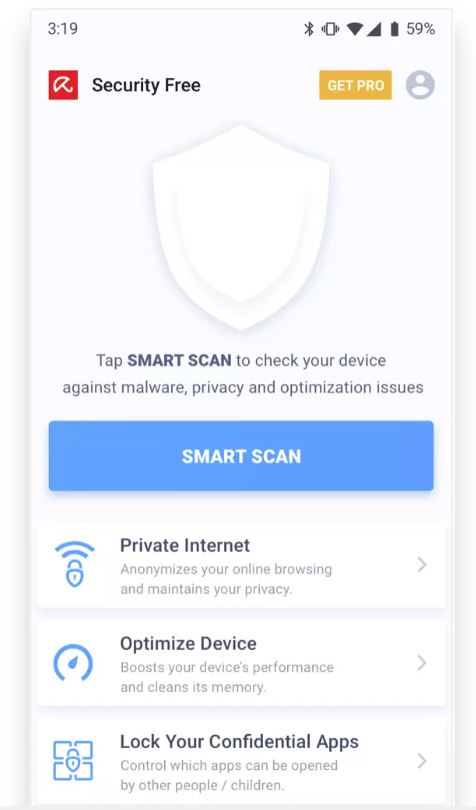
Avira safeguards your privacy, blocks malicious apps and websites, provides a free VPN with 100 MB of data per day, and much more.
This program includes all of the essential features required to protect your device from malware threats.
The free antivirus version is somewhat limited, so if you want the full feature set, you will need to purchase a paid antivirus subscription.
There are also paid plans that allow you to install premium mobile apps, receive VIP customer service and much more.
Top Features:
- Get a free VPN to surf 100 MB per day.
- Tools to help you recover your phone if it is stolen.
- Notifies you immediately in the event of a data breach.
- Use a password to protect the apps on your phone.
- Blocks all websites that appear to be a security risk to your device.
Verdict:
Avira is undoubtedly one of the most popular and recommended antivirus for Android devices, with over 30 years of industry experience,
more than 20 million users worldwide, and a 4.6 out of 5 rating on the Google Play store.
REASONS TO BUY:
- Good security
- Paid version includes VPN
- Performance is unaffected.
REASONS TO AVOID:
- Private plans can be costly
- VPN is a separate app
7. Avast Mobile Security: Most Powerful Option for Android Virus & Threats
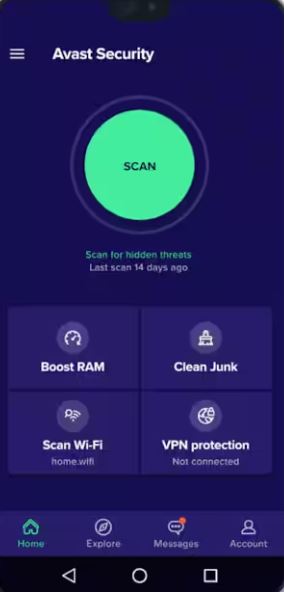
Avast Mobile Security & Antivirus is one of the best Android antivirus apps, with features ranging from a privacy advisor to a system optimizer to a customizable blacklist.
Some of Avast’s anti-theft features are not at their best, and its call-blocking feature did not function at all.
The ads and constant nags to upgrade to the free version are also annoying and intrusive.
If you choose one of the premium plans for Avast Mobile Security, those advertisements can be eliminated.
Both paid plans include additional anti-theft features, an app locker, and technical support.
Top Features:
- Detects malicious applications.
- Protects you from web links that may pose a threat to your device.
- Examine the security of a Wi-Fi network.
- Use Avast’s VPN to keep your browsing history private.
- Allows you to share the app with up to ten devices.
Verdict:
Avast Mobile Security is the best free antivirus for Android phones, with 4.7/5 ratings on the Google Play store.
This antivirus is recommended if you want to use it on multiple devices at home/work.
REASONS TO BUY:
- Affordable premium version
- Lots of free features
REASONS TO AVOID:
- Unreliable anti-theft features
- Too many ads in the free version
8. Bitdefender Mobile Security:
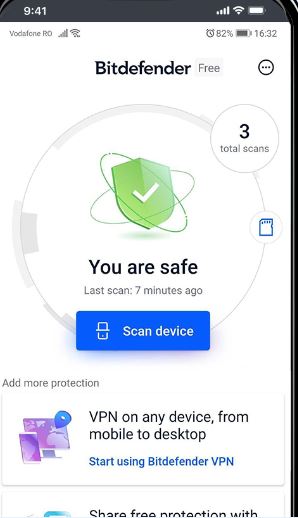
The best antivirus app for Android smartphones is Bitdefender Mobile Security. It protects your Android device from malware and viruses while having little impact on your device’s battery.
It also includes strong privacy-protection features such as an app lock, a Wi-Fi scanner, anti-theft features, and data-breach notifications.
Simultaneously, Scam Alert detects potentially malicious links in SMS text messages, messaging apps, and screen notifications.
The built-in VPN client only provides 200MB of free data per data point, which is barely enough to check your email while travelling.
If you want more data, you must pay $7 per month or $50 per year.
Top Features:
- Provides a secure VPN for Internet access;
- Allows you to locate, lock, or format your device in the event it is lost or stolen.
- It has no little effect on your battery life.
- Maintain the privacy of your account and check to see if your email account has been compromised.
- Requires Android 5.0 or later.
- It requires an Internet connection to function.
Verdict:
Bitdefender provides access to a secure VPN that allows you to surf the Internet for 200 MB per day. You also get anti-theft protection, virus protection, and much more.
Although Bitdefender Mobile Security has a 14-day trial period, it is not a free-of-charge app.
The Bitdefender Antivirus Free for Android app only scans for malware.
REASONS TO BUY:
- Excellent malware protection
- Affordable premium version
- Numerous useful features
- Minimal system impact
REASONS TO AVOID:
- A cheap unlimited VPN option
9. Kaspersky Mobile Antivirus:

Kaspersky Mobile Security is available for Android devices. It provides antivirus software as well as tools for protecting your privacy and identity.
This software uses artificial intelligence to detect and block potential threats to your device continuously.
There are no advertisements in the free version, and there is little nagging to upgrade to the paid plan.
Call filtering, Wear OS support, and a robust set of anti-theft features are available to free users, but each new app must be manually scanned.
Paying users receive automatic app scans, an app lock, and the blocking of known phishing websites.
There is no Wi-Fi network scanner and no privacy tools, which are now available in other Android antivirus apps.
If you only need malware protection, you can’t go wrong with Kaspersky Mobile Antivirus’s free tier.
However, while the paid version is inexpensive, it feels limited, and you can get more from Bitdefender’s competitor’s paid app for $5 less.
Top Features:
- Monitors threats around the clock.
- Anti-theft features include the ability to lock, locate, and wipe a stolen device.
- Detects apps that are listening in on your calls or texts.
- Notifies you if you visit a URL that steals your information.
- Scan your apps automatically.
Verdict:
Kaspersky is the best antivirus app for Android and comes highly recommended.
With low prices, you can get tools to protect yourself from theft, cybercrime, malicious websites, links, apps, and much more.
REASONS TO BUY:
- Powerful malware protection
- Call blocking functionality
- There are no advertisements in the free version.
REASONS TO AVOID:
- Overall limited features
- The free version does not auto-scan new apps
Conclusion
Rooting gives you immense power to change anything on your phone, but what is the point if it damages your phone completely?
When you download the root app on your phone, you are inviting many viruses to your Android phone, which can break your phone security at a high level.
The chances are very high that your phone gets infected through malware and attacks.
One of the biggest drawbacks of rooting an Android phone is the possibility of malware attacks.
We have picked the best antiviruses for your rooted Android with all the details and their positive and negative aspects.
Bitdefender Mobile Security is the best antivirus for Android. It provides the most features at the most affordable prices.
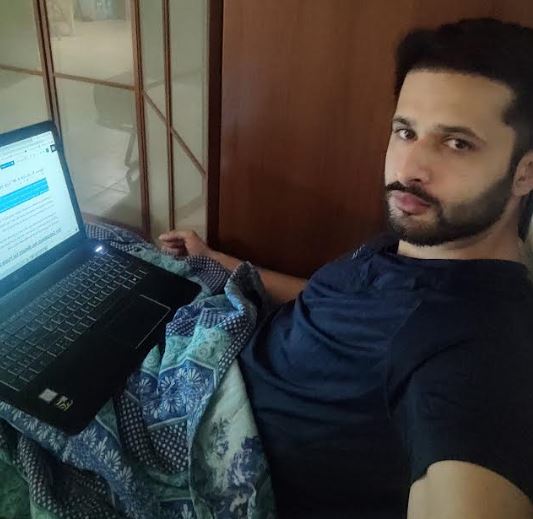
It’s me Mosaab, the founder and leading author of MalwareYeti.com. Over the years, I have gained a lot of experience when it comes down to building or fixing computers. Throughout my journey, I’ve built gaming PCs, fixed irritating Windows errors, and removed sticky malware/viruses that have affected machines. You can learn more about me on our About us page.

